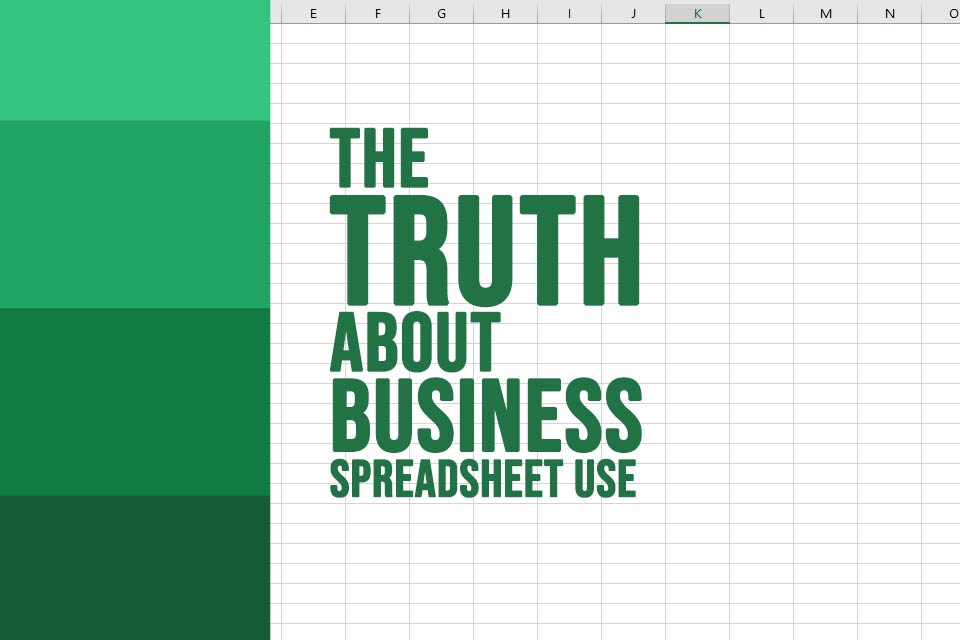We started by setting up trial accounts for each of the three services. After that, the process all began the same way. They want you to start by importing a spreadsheet of your data. So, we whipped together a simple spreadsheet of 6 “Customers”.
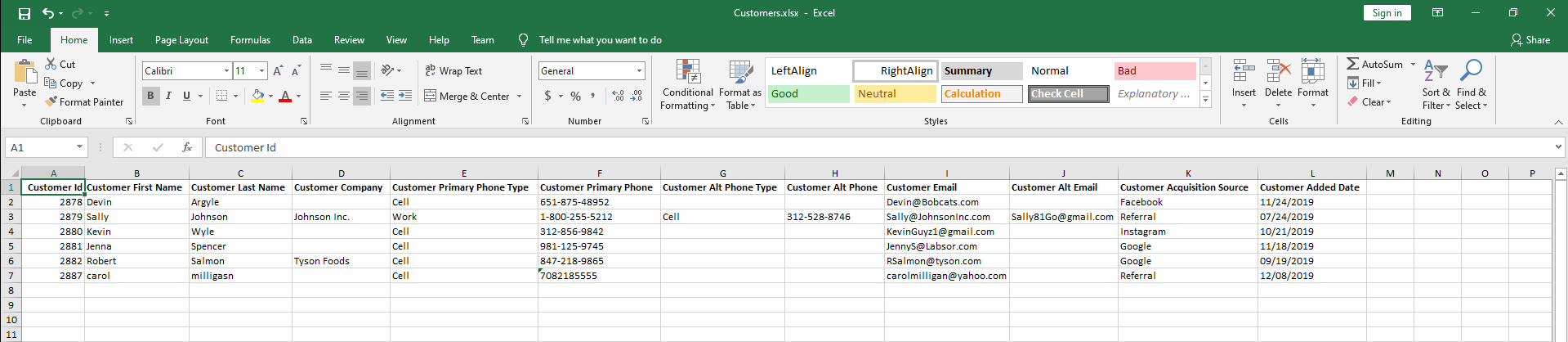
Quickbase couldn’t handle our simple .Xlsx Excel file import and errored.
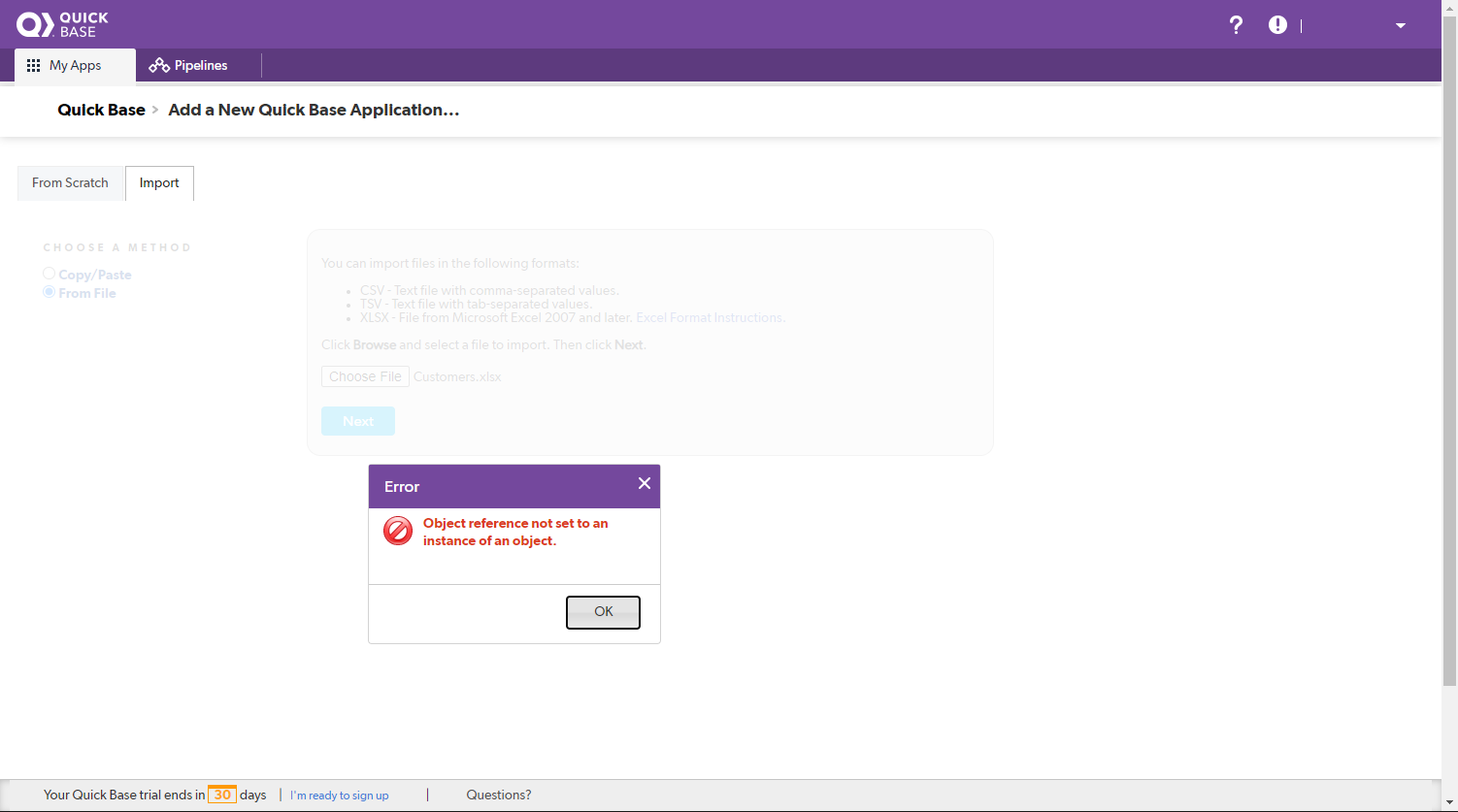
Airtable made us convert our .Xlsx file into a .CSV file before they could do anything with it, but hey, at least it imported!
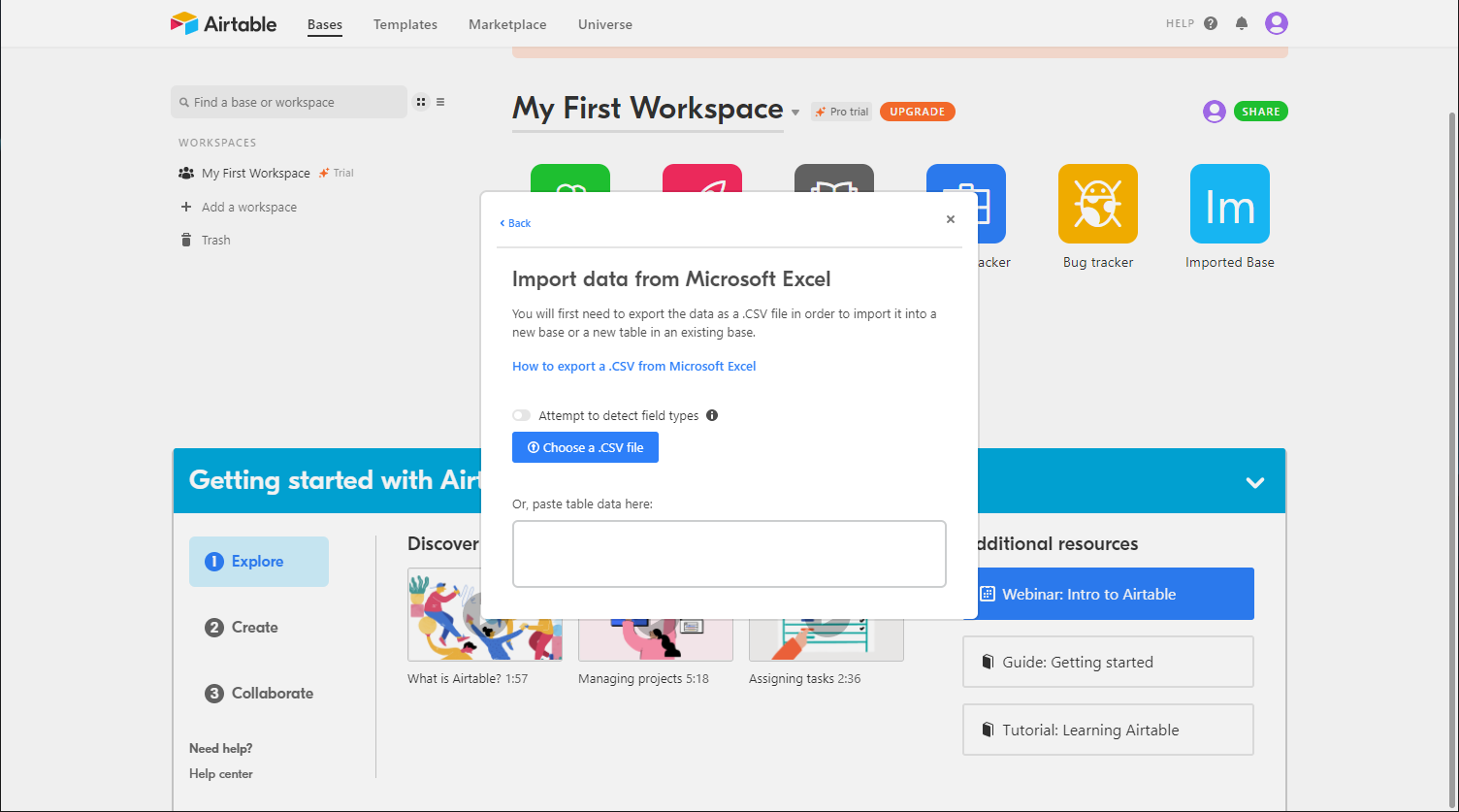
And Kintone, made us click 7 checkboxes before we were even allowed to click upload.
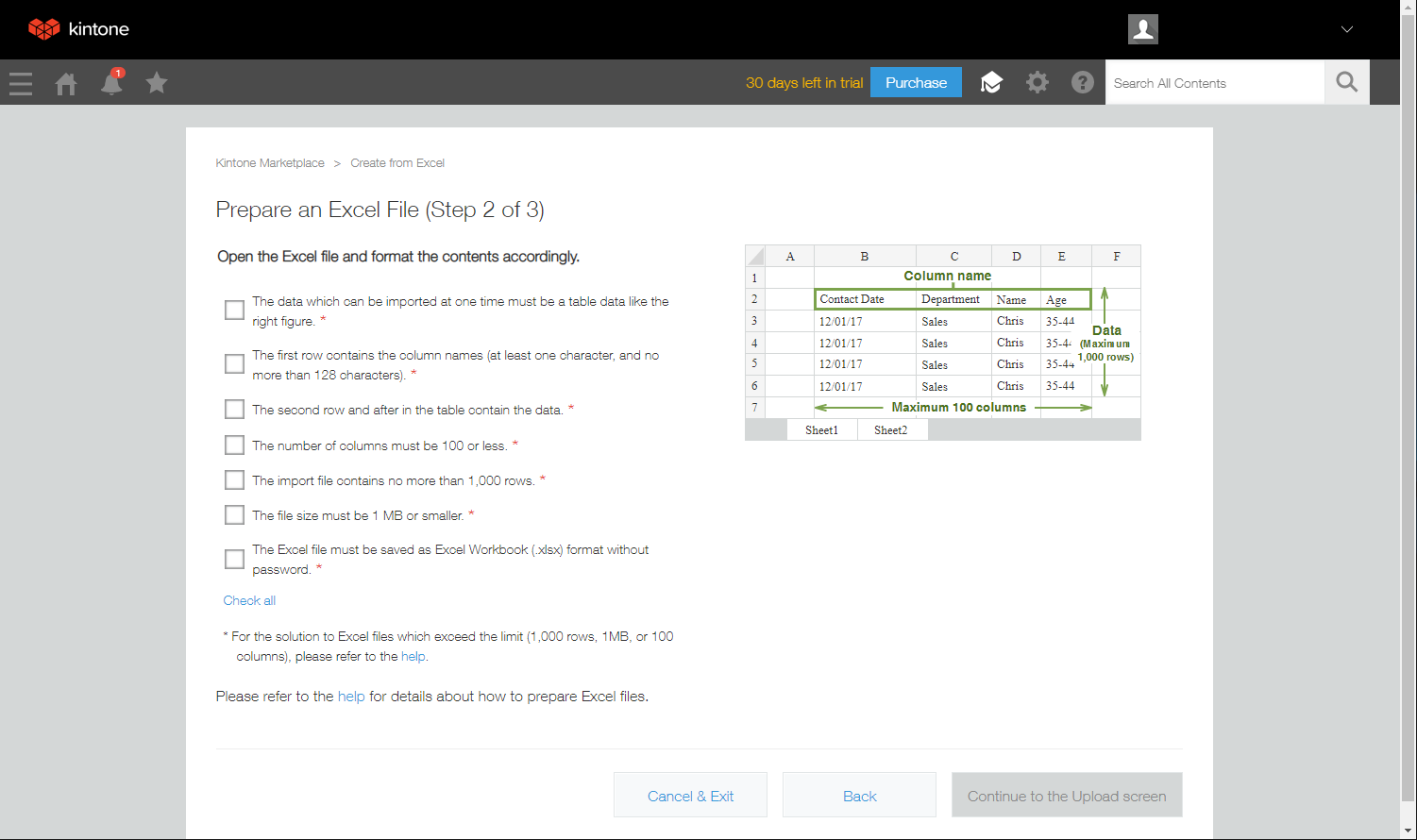
(yes…yes, we see the ‘check all’ button, but we didn’t see it till we had already read and checked all the boxes…*sigh*)
Off to a great start… we pressed on! Besides the error from Quickbase, nothing that a normal user couldn't handle.
So, at this point all we have is pretty much a “spreadsheet in the cloud”. If you’ve ever used Google Sheets, Cells or whatever they call it these days, each tool is exactly that. Additionally, each tool automatically creates a form view for you, again super similar to Google Forms or Surveys.
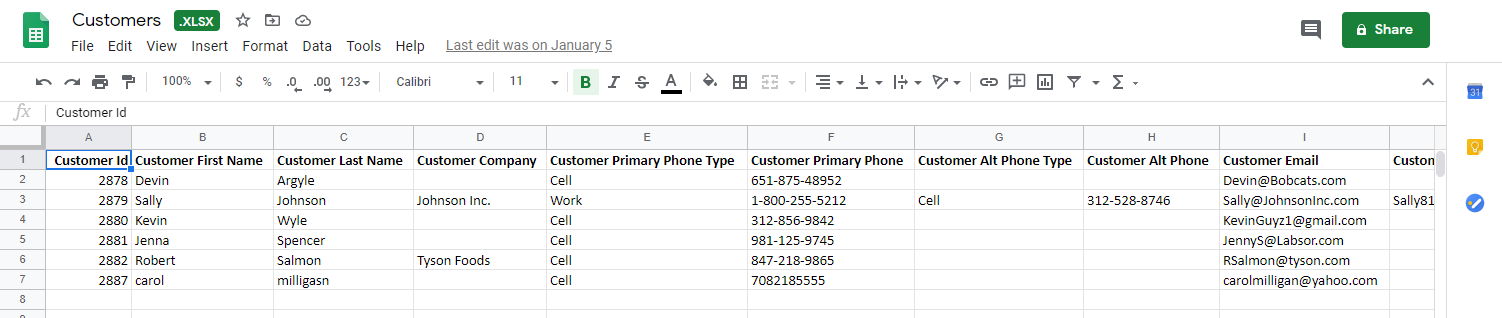
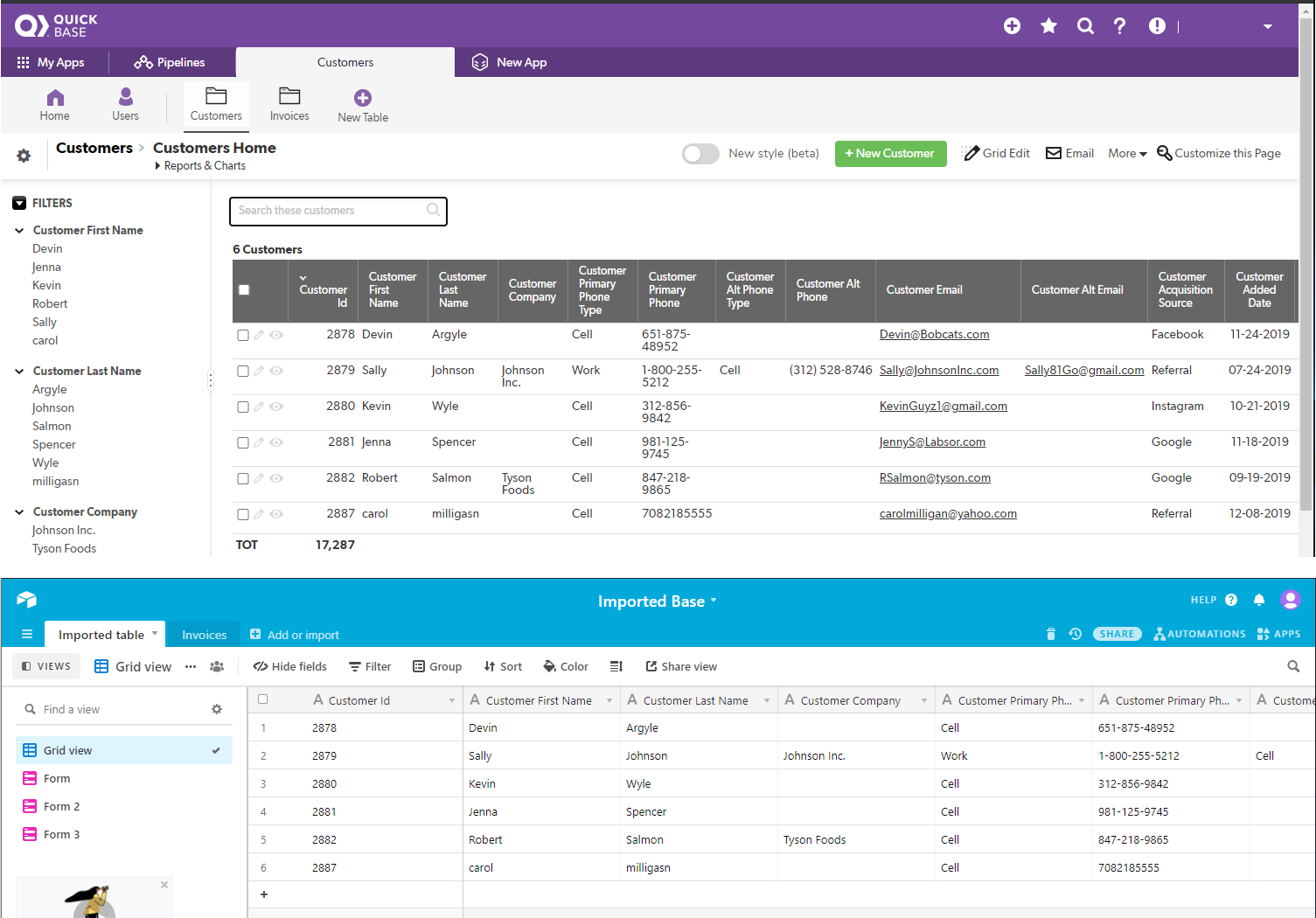
If this was all you were after, Google Sheets would probably be a better and cheaper solution, but we want a Database, right? What does that even mean? The oxford definition of a database is:
a structured set of data held in a computer,
especially one that is accessible in various ways
Breaking down this sentence, the key words we see are “structured” and “set”. “Structured” meaning that there’s some sort of hierarchy to it, and in combination with “Set”, there are multiple sources of data. So, let’s try and turn our current “spreadsheet in the cloud” into this definition of a database with these tools.
So, let’s say over time we’re going to make some sales with our customers and we want record of all a customer’s invoices. Let’s try and build that.
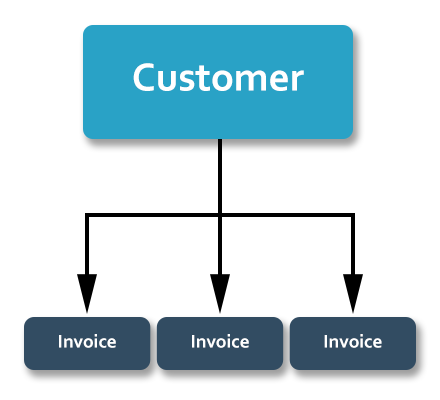
One customer can have any number of invoices. Even zero.
Quickbase had tons of options for making this goal a reality. The interface guided us through the process of creating a relationship between data and we magically did get it to work.
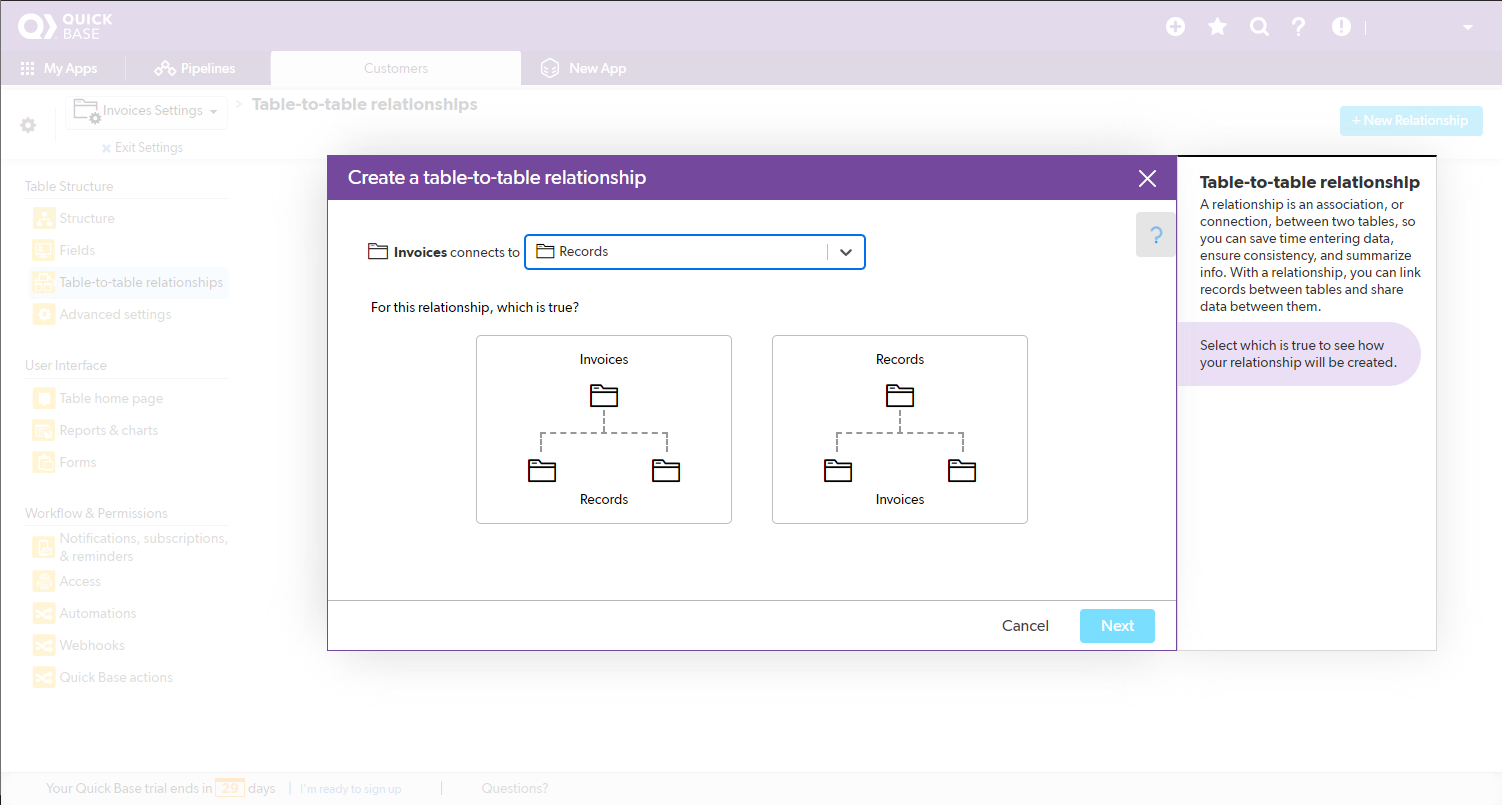
While in this situation we probably got a little lucky given our goal was so simple. We can’t say for sure you would have the same experience. See Quickbase’s help documentation here for more info on building relationships: https://help.quickbase.com/user-assistance/creating_a_relationship.html
With our new found success, we trucked on to make Airtable do the same.
Lucky for us, it was really simple to add a data link to our customer spreadsheet view and link in another spreadsheet of invoices, but there was one problem. While we had this data linkage, we could never get this to look or work like…well…a database! Everything still functioned like a spreadsheet but with some hyperlinks on it.
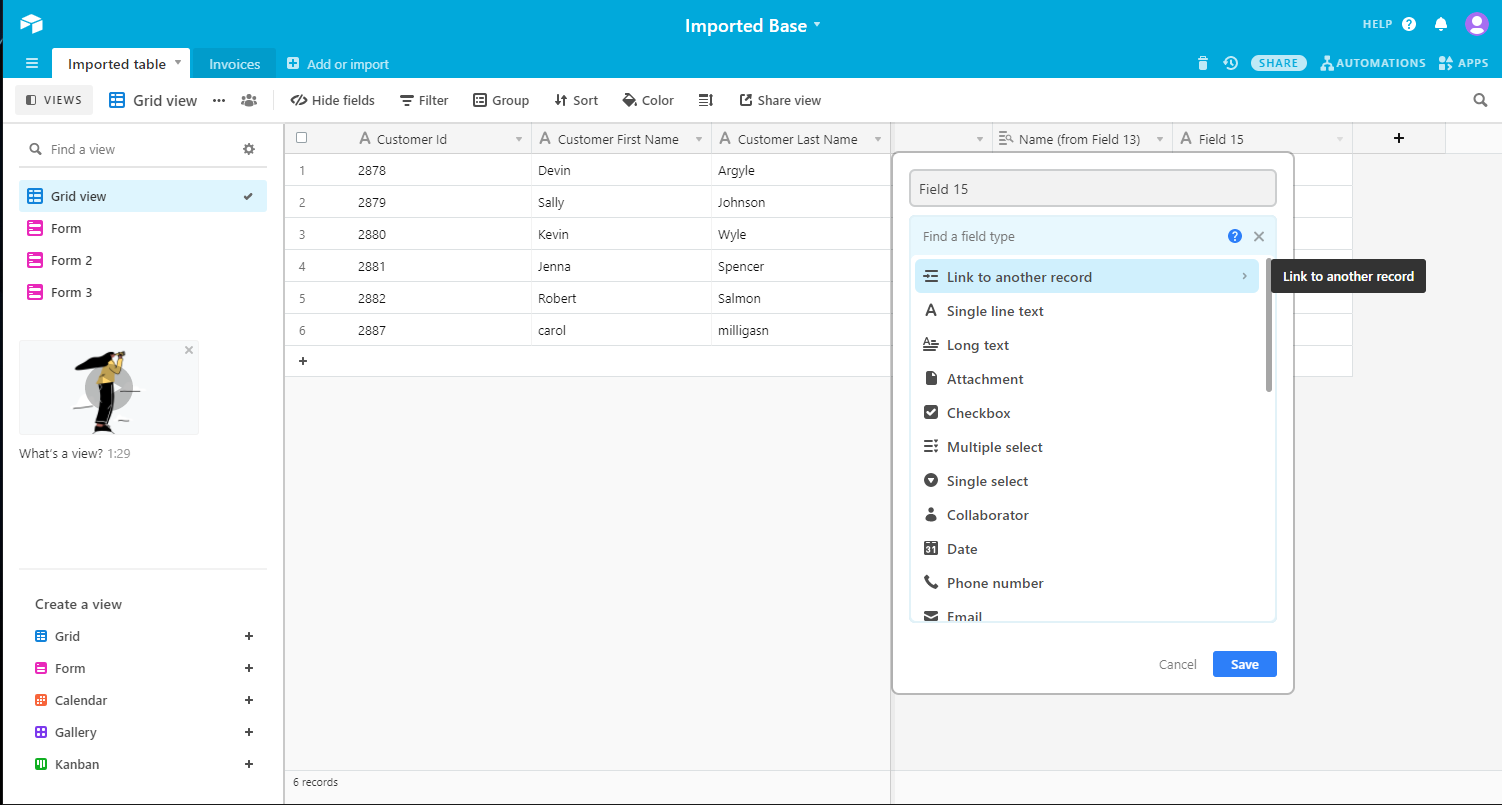
Airtable offers an excellent drag and drop interface for designing forms but it was incredibly...well "airy". The resulting forms were big with a ton of wasted space and also didn’t allow us to build a business software like hierarchy of data.
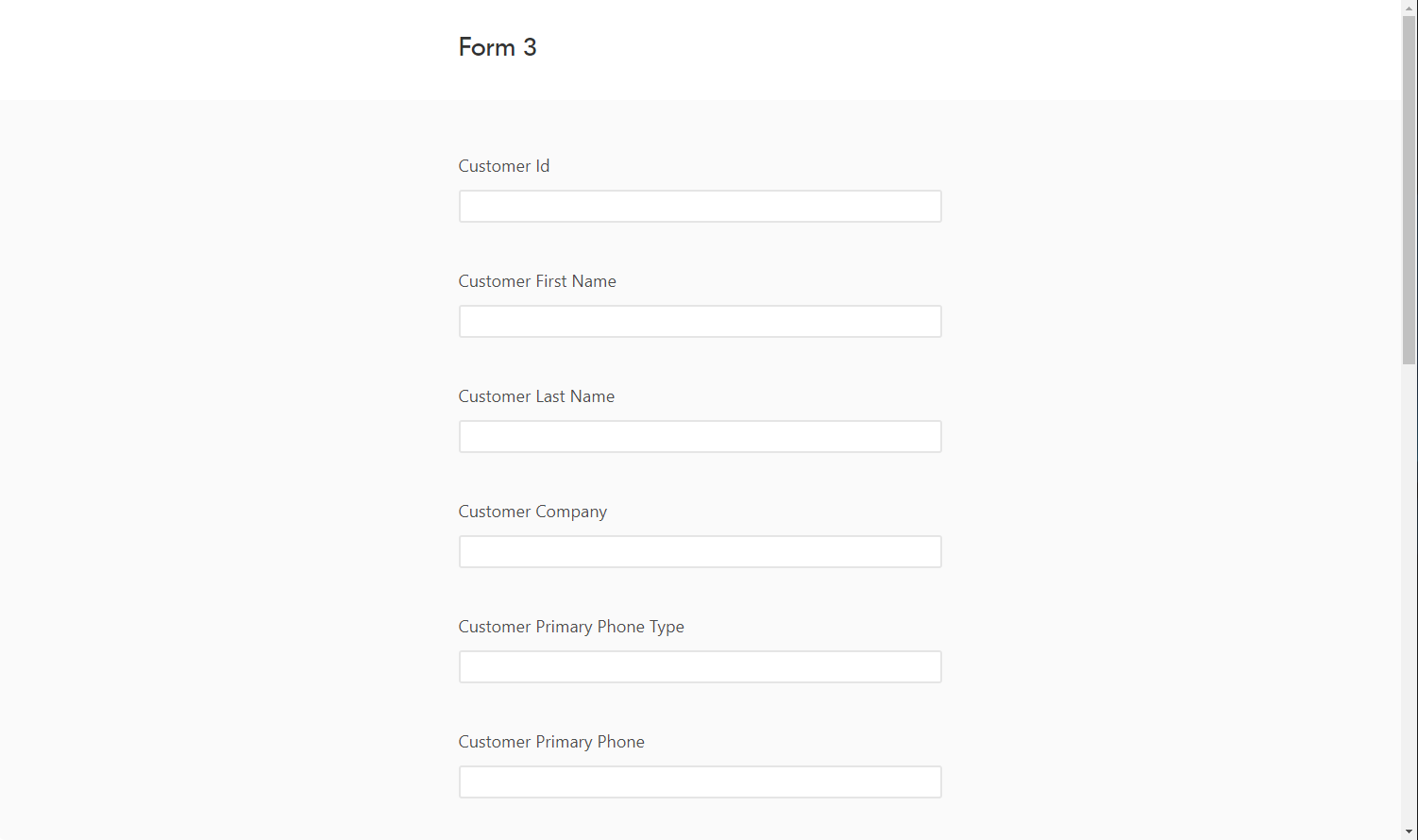
If you like spreadsheets and you want essentially a “spreadsheet in the cloud” with some extra features you’re not going to find in Microsoft Excel, then Airtable is for you, but it’s not really a database…. It’s a big fancy spreadsheet.
We disqualified Airtable at this point. Maybe it’s our fault for thinking they were something else but their marketing seems to confirm they believe they are a database company.
On to Kintone! Can it do better than Quickbase? Well at first we were very confused by the interface.
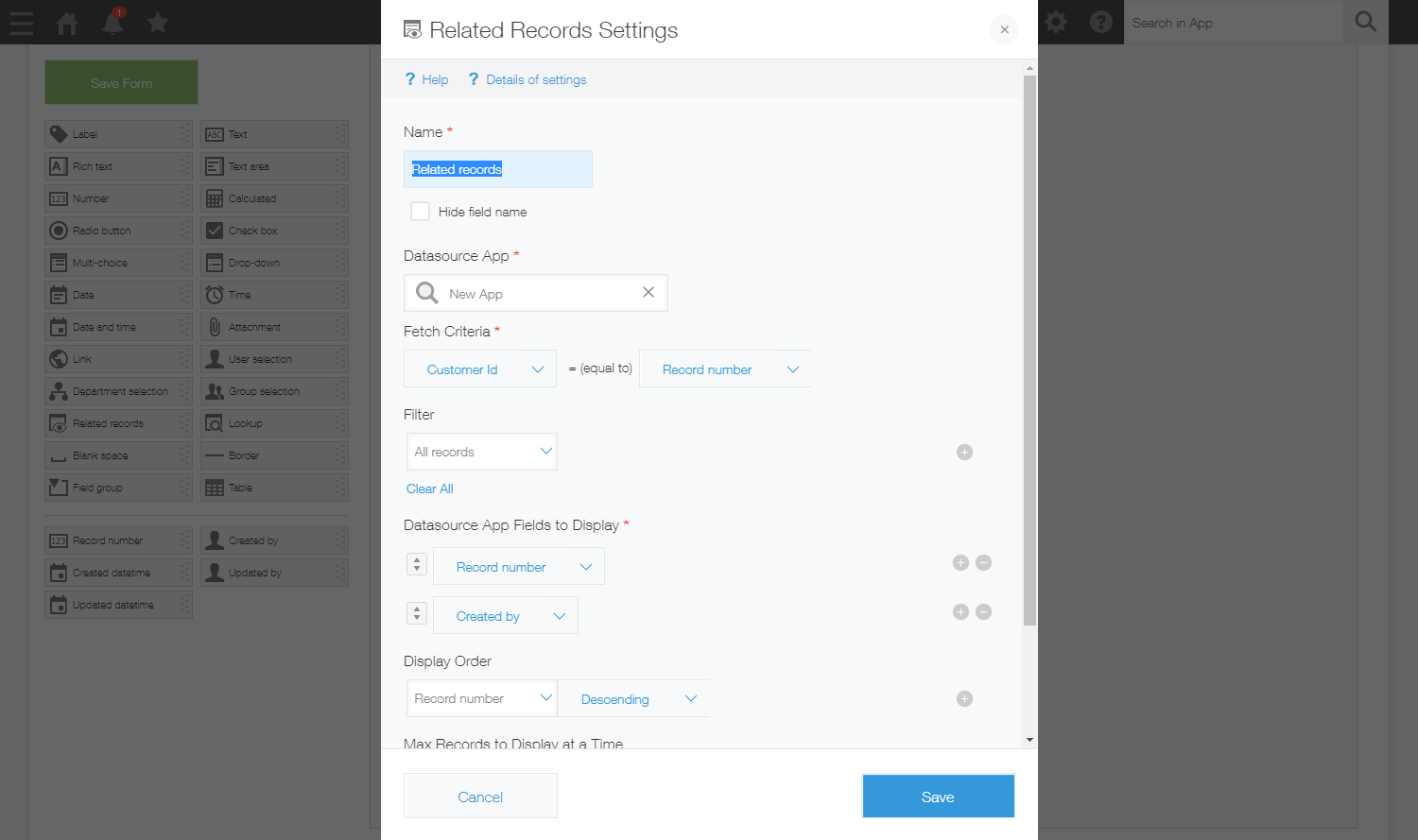
but with a few trips to the help documentation: https://get.kintone.help/k/en/user/app_settings/form/related_records/whats_relatedrecords.html
We were able to get things working. Thankfully for us, our Customer HAVING Invoices, relationship is one of the relationships that Kintone supports but if you had other goals, we can’t guarantee you’ll be able to perform them. You can read more about what they do and don’t support here but be aware there is some confusing language here: https://developer.kintone.io/hc/en-us/community/posts/115003807754-How-do-I-accomplish-many-to-many-
The final result was more business friendly and usable than Airtable, but less official looking and performing than Quickbase. However, despite the controls being a little confusing, we were able to figure it out! So we think we can at the very least say we think it’s possible a beginner could figure it out with some time.
So goal completed…kind of… We finished up by playing around with some of the stock features of each site and were able to see how these tools worked some more. After doing this for a while one thing was evident in this process.
No matter what we did, we were constantly going back to the “Settings View” to tweak things. We tried to just use the database/spreadsheet as a customer/invoice tool, but it took forever to get everything setup exactly how we wanted. Once you thought you made the final tweak, you’d find one more thing that wasn’t right and go back to fix it.
To think our database had only 2 sheets of data and this is how much work it was to get things correct. We imagine that if anyone was attempting to roll out one of these tools for their own company, this would easily become a full-time job, building and maintaining the database.
This process continues for every ancillary feature of the database down to running reports, because ultimately, you’re transformed into a software designer using these tools. While these companies have built these tools for you to use, you’re effectively the guinea pig of your own design and more often than not, to our own dismay, we were not happy with the result.
So, to answer the question, can you build a DIY Business Database? Yes! You totally can! The question we think you should really ask yourself is, do you really want to?
This article was written by Node14, a custom database development software firm. Node14 builds custom business databases for you so you don’t have to add one more responsibility to your ever-growing list. Learn more at Node14.com
You Might Also Like This Article:
The TRUTH About Running Your Business On Spreadsheets
Do you run your business on spreadsheets? Learn the true facts, upsides, downsides and solutions to business spreadsheet use.
Read More ⟶