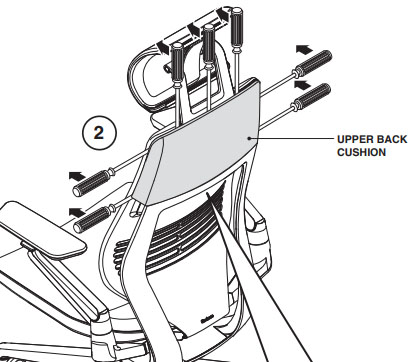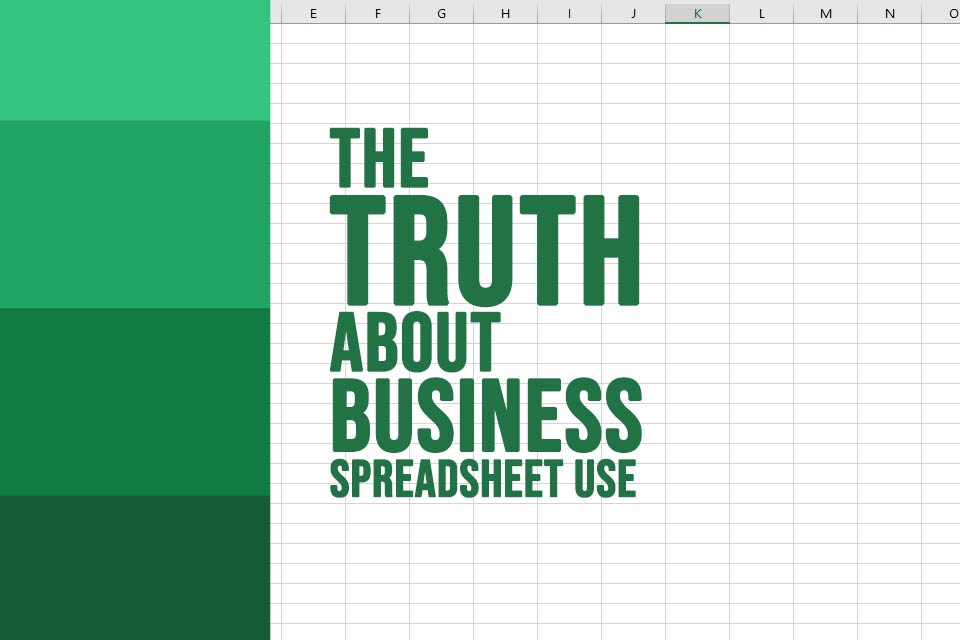It’s sure been a good year for chair manufactures with the push for most people to work from home. Just like everyone else, I too decided it was time to upgrade my office chair. My prior chair was a $300 leather executive chair from OfficeMax that was going on 12 years of use. Despite its age, it still felt pretty comfy but as the day lapses so does its cushioning.

This is the old $300 OfficeMax chair I'm replacing.
Determined to upgrade my sitting experience I started the search for the best office chair money could buy. Now I should mention, I love working and being on a computer. I know that sounds strange but, that’s my happy place! I’ll easily find myself in my chair 12+ hours a day and if I’m going to be spending that much of my time in a chair, it should be worth the investment.
After some googling and YouTube-ing, I stumbled upon the internet’s choices of two holy grail chairs with astronomical price tags:


Absolutely stunned by the price tag, but glowing with the thought of what such a comfortable experience nearly two grand MUST feel like, I couldn’t help but look deeper into these two chairs.
Both Herman Miller and Steelcase offer a trial period with free shipping both ways if you do decide to return it. With nothing to lose, I typed in my credit card number and sent $1600 off for my new Herman Miller Embody.
Herman Miller has been producing the Embody chair since 2008. It’s a proven design that many people like and have used for over a decade. The overall design of the chair hasn’t changed over the years, until recently when they partnered with Logitech to build the ultimate gaming chair version. There’s hardly much different about the chair other than some different color plastic, seat material, and some extra padding. I chose the Logitech version over the normal because, it was a little cheaper, I thought it looked a little hipper, and the extra padding sounded like something I would be interested in. The chair was designed for gamers and while I’m not really a gamer, I feel like if it’s one thing gamers really care about, it’s being comfortable while they play for hours.
The chair shipped in record time, especially for something so insanely large and heavy (63 lbs. to be exact). I had it in 4 days from ordering.
The unboxing experience was really great as it’s fully assembled from the factory. Also, the box it comes in allows you to open it from the side and simply roll it out. See the highlighted part of the video below for an example (0:41).
Emphasis on roll, because the casters on this chair are outstanding. They’re incredibly smooth, silent and probably the best I’ve ever used.
So there I am, staring at this expensive and beautiful piece of chair technology, salivating at the thought of the pure sitting bliss I’m about to experience. I assume the position, grab the arm rests, lower my body onto the seat, and…..wow! It totally sucks!
It’s not like it was super uncomfortable but it sure wasn’t as comfortable as my 12 year old chair. After some fiddling with the tons of adjustment knobs and levers, I at least got it into a state where I wanted to try to sit in it for longer.
The next week was a battle of “I think I hate this”, to “this feels good now, right?”, followed by “If it hurts, it’s must be good for my posture!”. I cycled through these emotions over and over in stressful fashion until after two weeks of torture, I had no choice but to send it back. There were several main problems with the Herman Miller Embody:
The Back Padding Is Way Too Thin
The padding of the backrest of the Embody is almost non-existent. As a result, the plastic rib like support system stabs you in the back constantly. No adjusting of the back support knob or tilt would ever solve this for me. Additionally, if I wore any sort of clothing that had a lip at the bottom of it like a hoodie or sweatshirt, it would entirely mess up my back. There’s so little padding it couldn’t adapt to such a little indent and it would feel like you were leaning up against a brick wall with a weird protrusion.
The Seat Cushion Has Issues
Upon first sit, it was obvious to me that the embody’s seat has a very small sweet spot. If you’re not sitting in exactly the right spot, it’s going to feel super weird and uncomfortable. It’s a really strange feeling. You’ll sit down and immediately start squirming around because everything just feels off. Its like you’re sitting on a bunched-up blanket and you’re hoping moving around will flatten it out into some sort of uniformity but it just never comes. After a while I was able to find the sweet spot more regularly but any slight movement put you at risk for reactivating “squirm-mode”.

I weigh about 150 pounds and I feel like I might not be the appropriate weight for this chair. It seems like if you weighed more, you might push the seat springs down further, creating a more supportive and surrounding feeling. I suspect that this sweet spot is part of the design to prevent you from slouching, but it’s just too restrictive.
The Arm Rests Tilt With The Chair
One of the universally agreed upon ways you can slightly overcome the discomfort of this chair is to recline quite a bit. This forces you into the sweet spot and makes the backrest conform better to your back. However, when you’re leaning back this far, the arm rests lean with you.

When in this leaned back position, your arms want a flat surface to rest on, not an inclined one. If you attempt to type in this leaned back position, you’re supporting your arms with the tippy top peak of the arm rest rather than the full flat surface and it feels awful! This was something I had no idea was going to be an issue and no other reviewers mentioned it. Many other chair manufactures solve this problem by having a curved arm rest or rotating mechanism but there’s no solution other than to not recline. I was expecting a better design from a company like Herman Miller.
The return process was mostly painless and 2 weeks later I had all my money back. I took this two-week period as some healing time from the embody pain and fell back in love with my 12 year old chair… briefly…
After the poor experience, I had flirted with the idea of going out and buying another $300 OfficeMax executive chair. I even went as far as to go to a few stores and try out all the chairs, but only found one that felt potentially good enough to buy.
I should mention that while the embody was crazy painful to use, it did improve my overall posture. After day 2 of using it, I noticed I was walking around straighter and overall felt more balanced. It was this fact alone that made me keep the ergo chair dream alive. I was ready to try the next chair.
Based on my research, the next chair I should try was the Steelcase Gesture.
Determined to give this chair the best possible chance of succeeding, I got on their website and added all the bells and whistles. Additional lumbar support, black leather, a headrest, upgraded casters. This raised the price tag to just under $2000 but spending crazy money on chairs felt a little less scary to me now.
A week and a half later, I helped the FedEx driver unload a giant box off his truck. I can safely say that the Herman Miller unboxing experience is insanely superior to Steelcase’s. You can only open the Steelcase box from the top or bottom and dragging the chair out of the box is most likely a two-person job. Like the embody, the chair comes fully assembled but I did have to pop in one of the casters as it came off during unpacking.
So here we are again. I’m admiring the deep black and rich smelling leather of this beautiful chair thinking. “this is what real luxury is going to feel like”. I turn opposite the chair, bend my knees, make contact with the cushion and…..yeah, it’s not very good. Disappointment washes over me until I fiddle with some of the adjustment knobs and suddenly it starts to feel better! I don’t hate it!
The back support has ample amount of padding to accommodate for different clothing. The arm rests don't tilt when the chair reclines at all. Also, the seat cushion is much more normal to what you would expect out of a chair. It’s a touch firm at first but soft enough to provide an appropriate amount of support while still feeling comfortable. It softens as you sit in it longer making longer sessions feel even better with time rather than worse like most chairs.
Using the chair for more than a few minutes it becomes apparent that the arm rests are outstanding!
You can move the arm rests in almost any direction you can possibly think of. They are incredible. One of the main reasons I didn’t buy this chair from the beginning was that I didn’t think the arm rest mechanism would work well. I thought that if you put pressure on them from the top pushing towards the ground, it was going to move. This isn’t the case. They lock entirely into their height position despite the cantilever like design making it look like they don’t. The design is mind bending. I’m still not sure how it works exactly.

The armrests are locked in height and do not move up and down when locked in place.
I find myself moving them around in all these different positions depending on how I want to work. For example, if you’re going to be typing a lot with no mouse movement, it’s really cool to push them towards the center and let them hug you as they provide the most comfortable typing arm support I’ve ever imagined possible. They’ve become these comfort and productivity tools that I never knew could exist in a chair.
My only complaint about them is the tops are really slippery. Similar to if you "Armor All" your car plastics. I found that at first go my arms would slip off the tops quite a bit. Over time I got used to it but I did end up buying two arm rest covers on amazon for $18 to eliminate the problem entirely. These aren’t required but they’re an excellent add on for cheap.
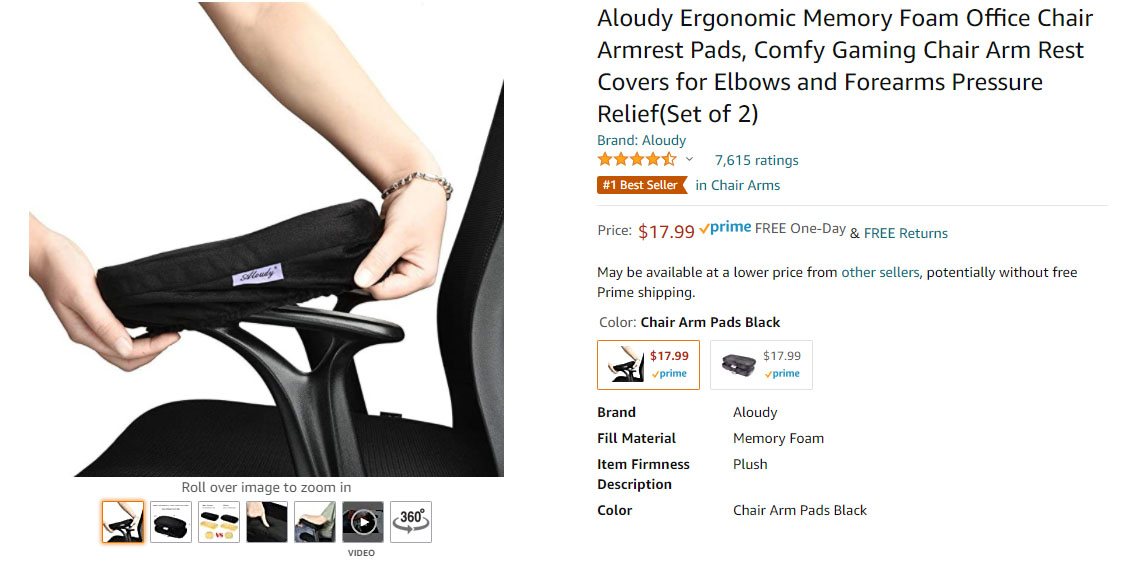
Another fascinating feature is the knob that moves the seat cushion forward and backwards. This is a really interesting adjustment I’ve never seen on a chair before. It’s kind of not needed but it adds a really luxury feature.

The entire seat cushion moves forwards and backwards, unlike the Embody that only elongates in the front.
For example, in a normal chair you might scoot forwards or backwards to find the right position for you. With the Gesture, you can turn this knob rather than move at all. It allows you to fine tune your position without moving your body, keeping your butt-groove exactly as you planted it. It gives you a whole new perspective on how you sit and it’s really enjoyable for perfecting your comfort.
My only other complaints are that the casters are not nearly as smooth as the Herman Miller but that’s not a huge deal. Also, I don’t think the headrest is as useful as I thought it would be. I’ve been using it here and there but I find it almost annoying in some instances. Especially if I want to stretch. It always seems to get in the way. The chair comes in a version without it that’s cheaper, so, I regret adding it a little but I think it might grow on me. It’s really useful when you want to recline back quite a bit. It alleviates some of the tension on your neck when in this position for a long time.
It’s a pretty comfortable chair, but everyone who tries it says “Yeah, it’s not $2000 comfortable!”. I believe I agree with them but so far, I do think it might be the most comfortable ergo chair out there.
I have some more time to spend with this chair but right now I think it might be a keeper. Check back for more updates as I experience this chair more.
UPDATE (3/28/2021):
Not long after writing this article, I decided to return the Gesture. I did this for a few reasons:
The Seat Cushion Is Not Soft Enough
If you graphed the comfort of this chair over time it would look like a bell curve. It starts off very firm and uncomfortable, (especially when it was particularly cold), then warms up and I’ll feel pretty good for a while. As time goes on, it starts to flatten out and hurt. I’d say this is more specific to longer sessions but it just didn’t feel great. I found myself squirming around to find an uncompressed portion of the seat during longer sessions.
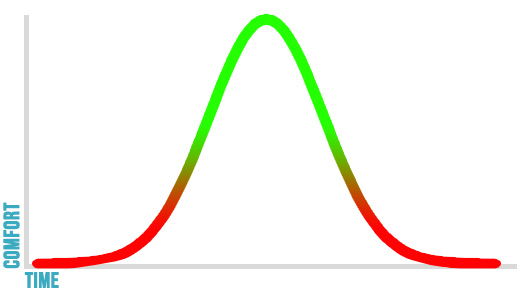
The front of the seat cushion isn’t raised, or if it is, it’s very subtle. I like to put my feet up sometimes while I sit and after a while this becomes really painful around my knee. The absence of a raised front makes my legs lose any bending at the knee and makes them feel hyper extended.
Seat Material Issues – Leather
I had purchased the leather version of the chair. I absolutely loved the feeling of this material but from the moment I got it, it looked strange. I’m not sure if this was a defect or how it normally looks but the leather bunched up on the seat. It’s like it wasn’t adhered to the seat cushion. For a $2000 chair, I feel this is pretty unacceptable.

Does this look like $2000 quality to you?
The Head Rest Is Incredibly Annoying
As mentioned previously the headrest can get in the way. Besides the annoyance of not being able to stretch properly with it, I also found drinking was difficult. If you want to sip the last gulp out of a can and tilt your head back, you’ll always hit the headrest. I know that sounds dumb and lazy but it’s just one more reason to not have the head rest. It subtracts more than it adds to this chair.
I thought I’d get used to it, but it was awful. I’m shocked that there’s no simple way to recline the headrest behind the chair so you could eliminate it temporarily. I did find that you can remove it if you wanted (Removal Instructions) but it’s not simple and involves a lot of steps. In addition, you would also have a strange gap in the back of your chair so if you put your head back you would hit solid plastic.
The Adjustable Arms Aren’t As Necessary As I Thought
I had briefly switched back to my old chair to see what I thought about it now that I was adjusted to the Gesture. I found that standard, non-adjustable arm rests work just as good and in some instances better than the incredibly adjustable arm rests of the Gesture. Having your palms planted on a keyboard tray is often much more comfortable than resting on the arms. Additionally, when you’re trying to move the Gesture around the floor, grabbing the arms is really aggravating because they’ll swivel before you can actually move the chair. This coupled with the poor casters made moving the chair super annoying. I’m certain they’re the best arm rests our there for adjustability but the fact is I simply don’t need them.
So sadly, the answer to the question of which $2000 chair wins the battle is… neither! I’m back to my old chair and comparatively, I’m happier than with either of these chairs. I’m unsure what I’m going to do next. I still need a chair but I’m struggling to find one that would be any better. Check back to see more updates on the journey to find the most amazing chair money can buy.
What do chairs have to do with a business databases blog you ask? Well, if you didn’t know, I work for Node14 a custom business database software company. We build businesses custom databases super fast, at super affordable costs. As I mentioned above, I love working and I love building databases. Being comfortable while I’m building software is super important, and I thought I’d share some work comfort information in the process!
Does your business need a database? Schedule a consultation and we’ll help you figure out the best path to tech success, even if it’s not with us!
You Might Also Like This Article:
The TRUTH About Running Your Business On Spreadsheets
Do you run your business on spreadsheets? Learn the true facts, upsides, downsides and solutions to business spreadsheet use.
Read More ⟶