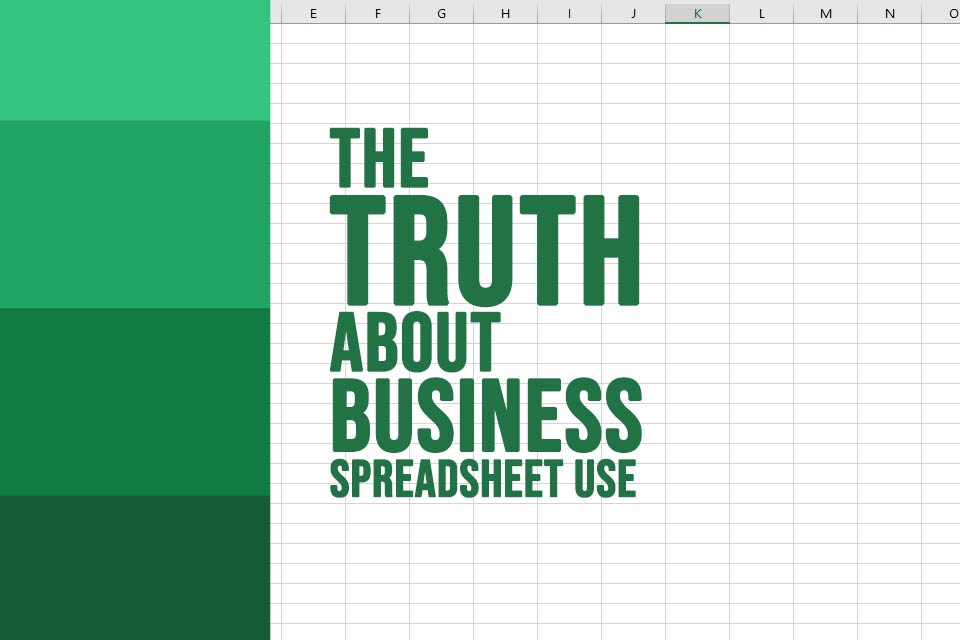Mac Install – Open Nikon Z 6II RAW Files On Mac
Step 1 – Create a new folder somewhere easily accessible
We suggest you create a new folder on your desktop titled something like “Convert Nikon”. At the end of this guide this folder will have the "magic" capability to convert any RAW/NEF file placed within it.

Step 2 - Download and Install ExifTool by Phil Harvey - https://exiftool.org/
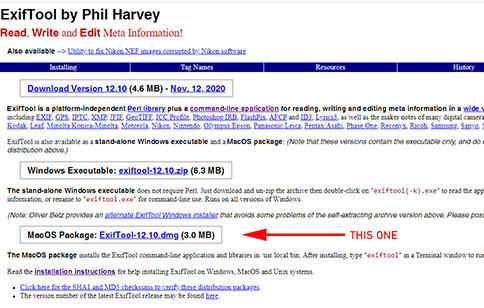
Once downloaded, open the DMG file. You will now see a window with an install file within it. Double click on this item.
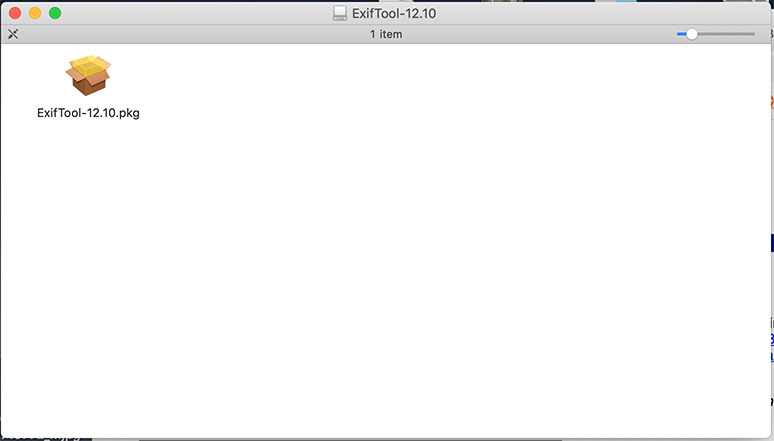
NOTE: You may see a message here that says ""Exiftool-12.10.pkg" can't be opened because it is from an unidentified developer.". To solve this, control click or right click the file and select “Open” INSTEAD of double clicking. You should now be able to continue with the installation like normal.
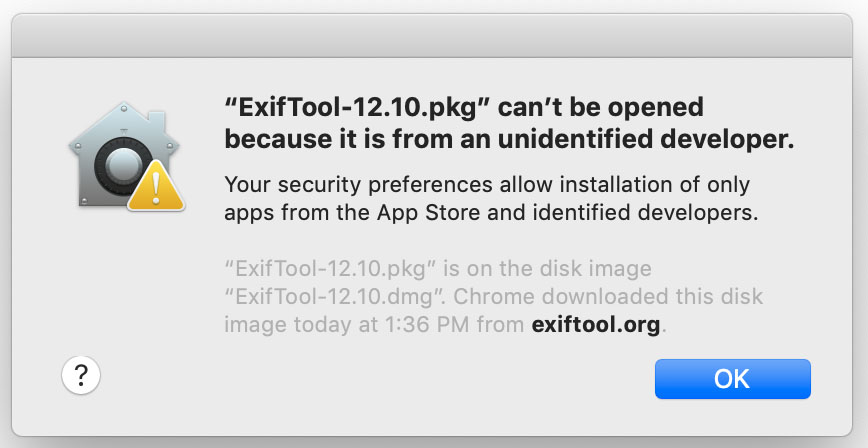
Control click or right click the file and select “Open” INSTEAD of double clicking to solve this.
Step 3 – Download Our Automator Script – Download Here
Click the link above, download and unzip the file. Double click the unzipped “Nikon Z6 EXIF Conversion” file and the system will ask you which folder to install this action to. Select the folder from Step 1.
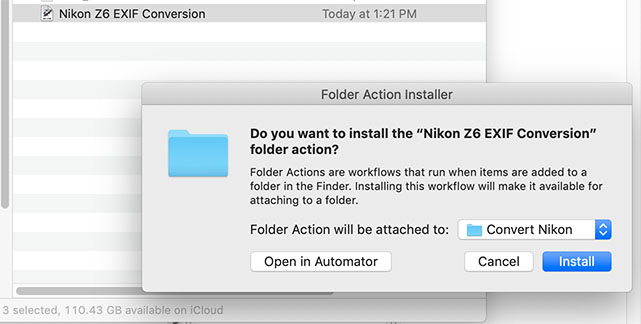
You should now be ready to convert files!
How To Convert
Place any RAW/NEF files that do not work with lightroom or photoshop into the folder you created in Step 1 above. You will be prompted when the conversion is complete. Afterwards, you can remove the files from this folder and they should now work.
NOTE: Do not place any files into this folder unless you want them to be converted!
Windows Install – Open Nikon Z 6II RAW Files On Windows
Step 1 – Create a new folder somewhere easily accessible
We suggest you create a new folder on your desktop titled something like “Nikon Convert”. At the end of this guide this folder will have a program in it that you will drag and drop RAW/NEF files on to convert them.
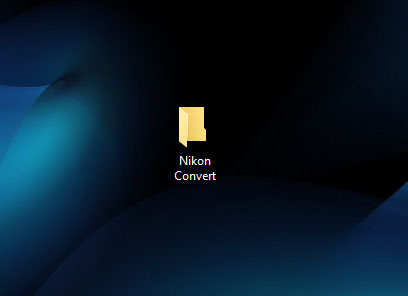
Step 2 - Download and Install ExifTool by Phil Harvey - https://exiftool.org/
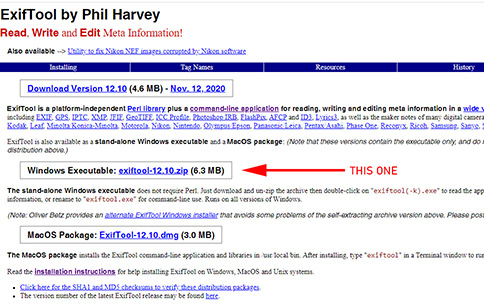
Once downloaded, unzip the file and place the exiftool(-k).exe file into the folder you created in Step 1 above.
NOTE: If you're only seeing exiftool(-k) instead of exiftool(-k).exe in your file browser, you will need to turn on "File Name Extensions", before you can proceed to the next step. To do so, click "View", then check the box next to "File Name Extensions".
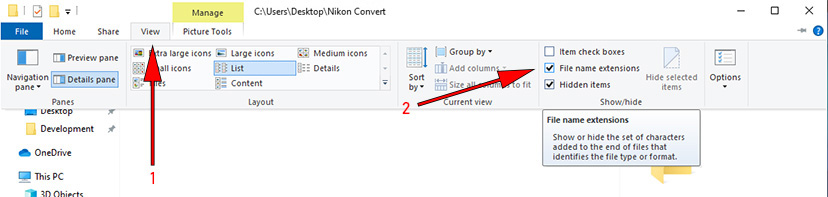
Step 3 – Rename exiftool(-k).exe
In the folder from Step 2, rename:
exiftool(-k).exe
to:
exiftool(-overwrite_original_in_place -model='NIKON Z 6').exe
By renaming the exiftool program to have these options in the filename, we are telling the program what the default settings should be when it opens files. In this case we want to convert files to the "Nikon Z 6" model.
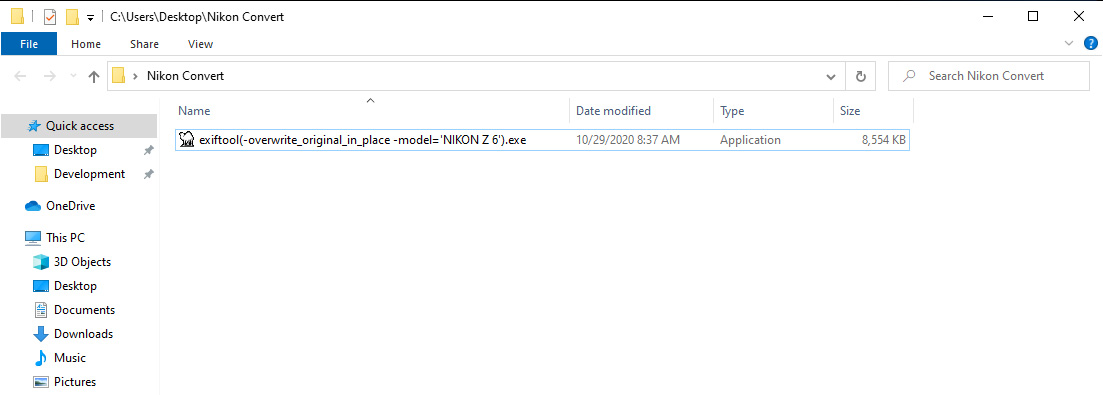
If you get blocked by a "Windows protected your PC" warning. Click "More Info" and "Run Anyway".
You should now be ready to convert files!
How To Convert
Drag any RAW/NEF files that do not work with lightroom or photoshop onto the renamed exiftool you renamed in Step 3 above. A blank black window will open briefly and disappear when the conversion is complete. Afterwards, you can remove the files from this folder and they should now work.
NOTE: Do not place any files on this program unless you want them to be converted!
A blank black window will open briefly and disappear when the conversion is complete. These files are now fixed.
This article was written by Node14, a custom database development software firm. While Node14 normally doesn’t normally work in the file conversion space, we do have extensive experience with photography related businesses. If you need a custom database for your photography business click here for more information.
Having Trouble? Let us know!
Let us know if you're having any issues and we'll see what we can do to help you out!
You Might Also Like This Article:
The TRUTH About Running Your Business On Spreadsheets
Do you run your business on spreadsheets? Learn the true facts, upsides, downsides and solutions to business spreadsheet use.
Read More ⟶